The Weight Loss app does not show the weight that I just recorded via a smart scale.
Weight and body fat percentage data from Apple Health will automatically show in this app after entries from compatible scales are transferred to the Apple Health app.
If you have just weighed yourself with a scale that syncs with Apple Health, but the app does not show the weight you have just recorded via the scale, please try the following:
--------------------------------
#1. Check if the weight data you just viewed on your scale has already been transferred to the Apple Health app.
1. Open the Apple Health app and tap the Browse tab.
2. Tap the Body Measurements category.
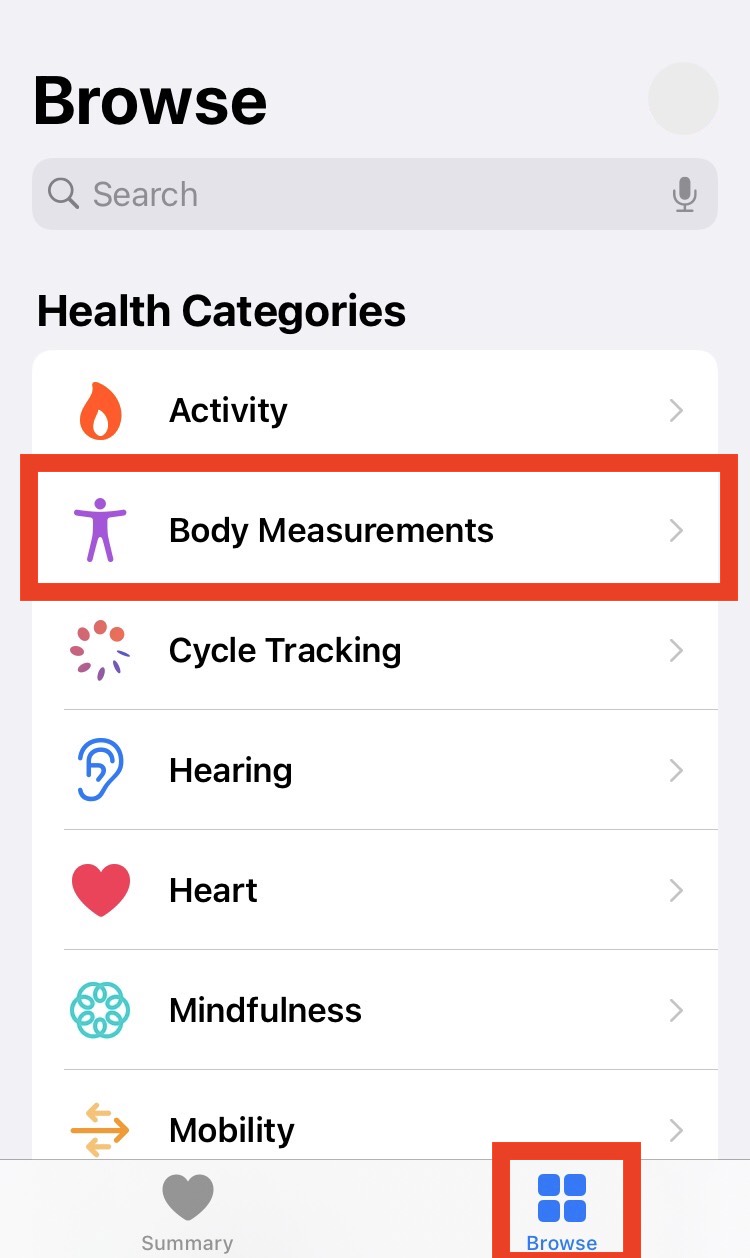
3. Tap the Weight subcategory.
4. Scroll down, then tap Show All Data.
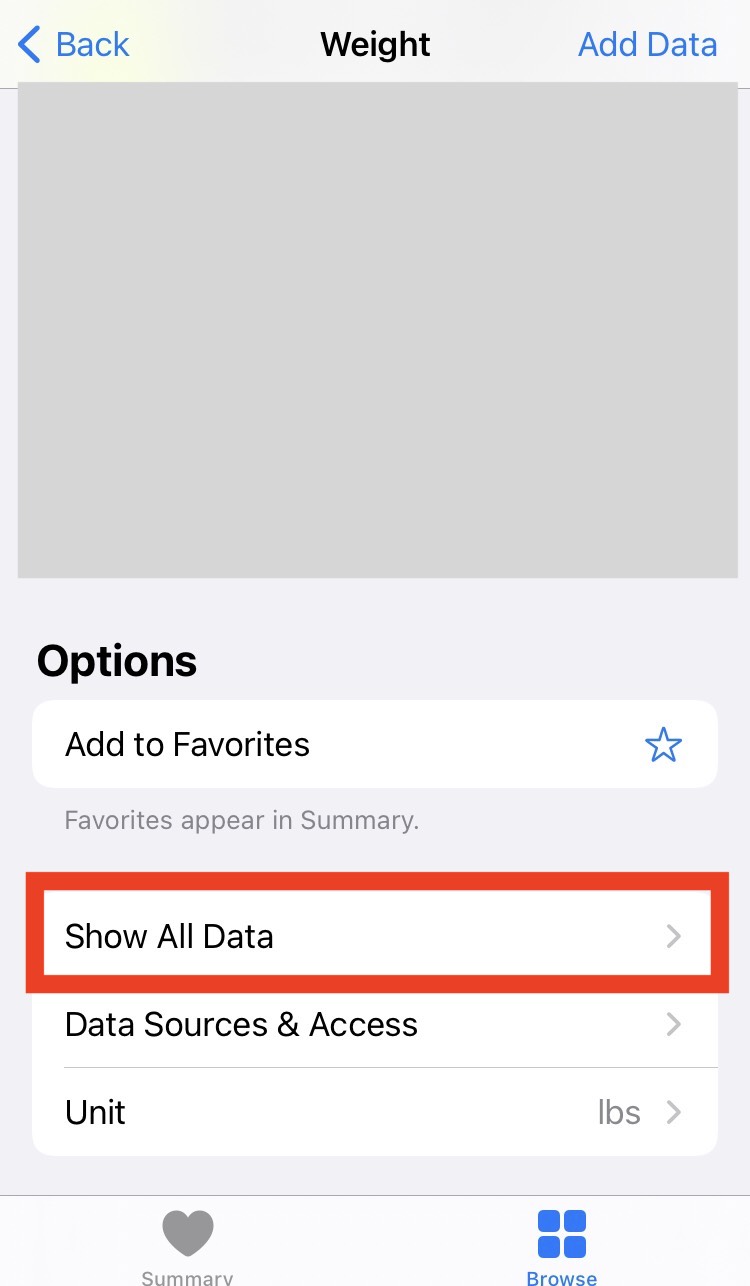
If you can not find your weight data (recorded via a scale) in Apple Health, that means your scale has not yet transferred the weight to the Apple Health app. In this case, you should check when and how your scale sends its data to Apple Health by reading the manual book for your scale or by asking customer support about your scale.
#2. Check if the Apple Health Integration settings on the Weight Loss app are turned on.
If there is weight data (which you have just recorded via your scale) on the Apple Health app but the Weight Loss app does not show the weight, please go to Settings in the Weight Loss app and make sure that "Apple Health Integration (weight and body fat percentage)" is turned on. If not, please turn it on.
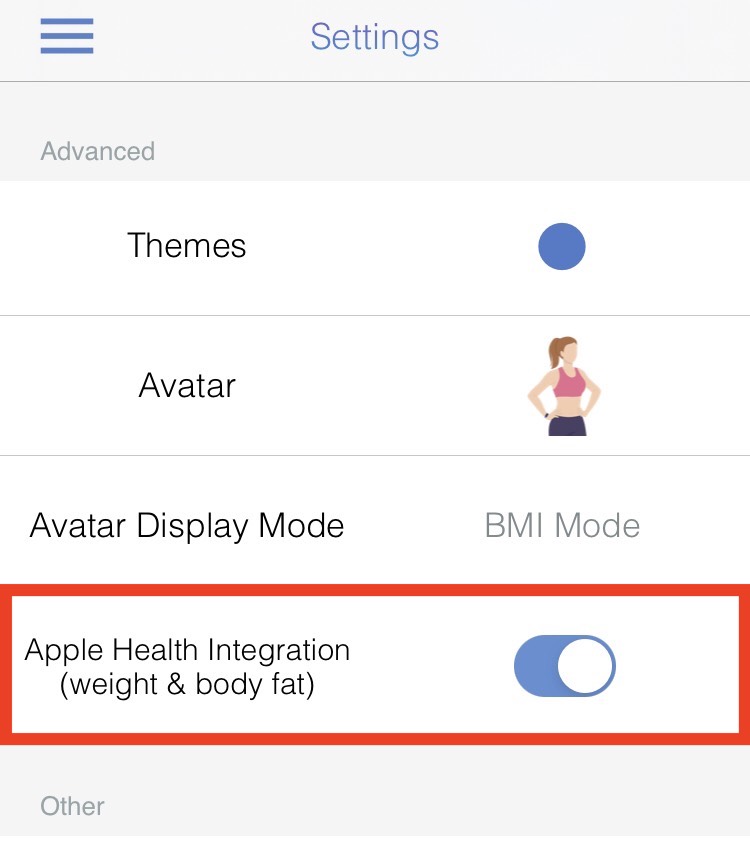 --------------------------------
--------------------------------