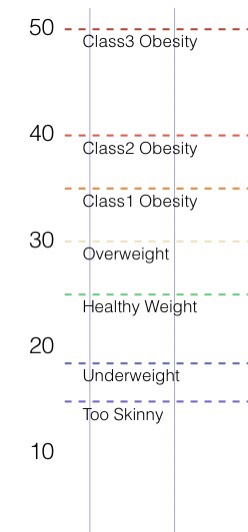How can I change my avatar?
Since the app version 1.5.0 update, we have renewed all of the existing avatars and added new avatars/avatar options (including skin tone options). Please take a look at the latest version of the app and go to the Settings > Avatar in the Weight Loss app:
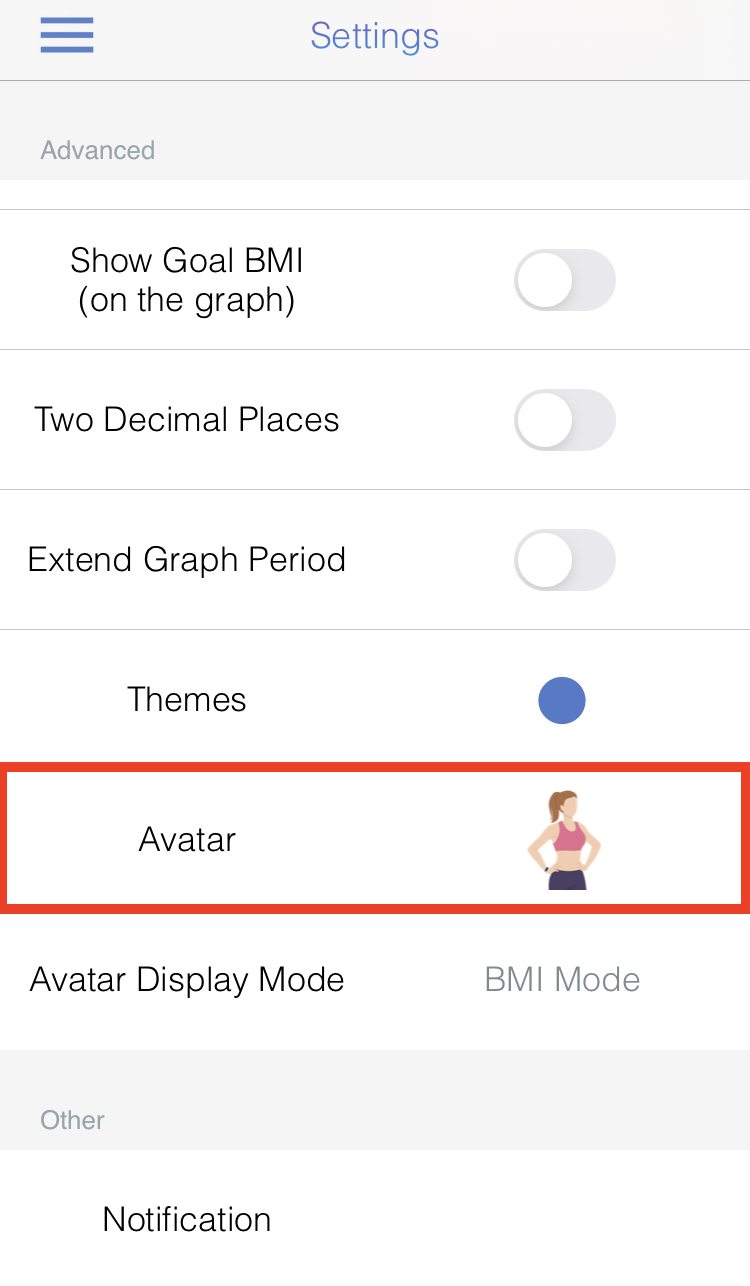
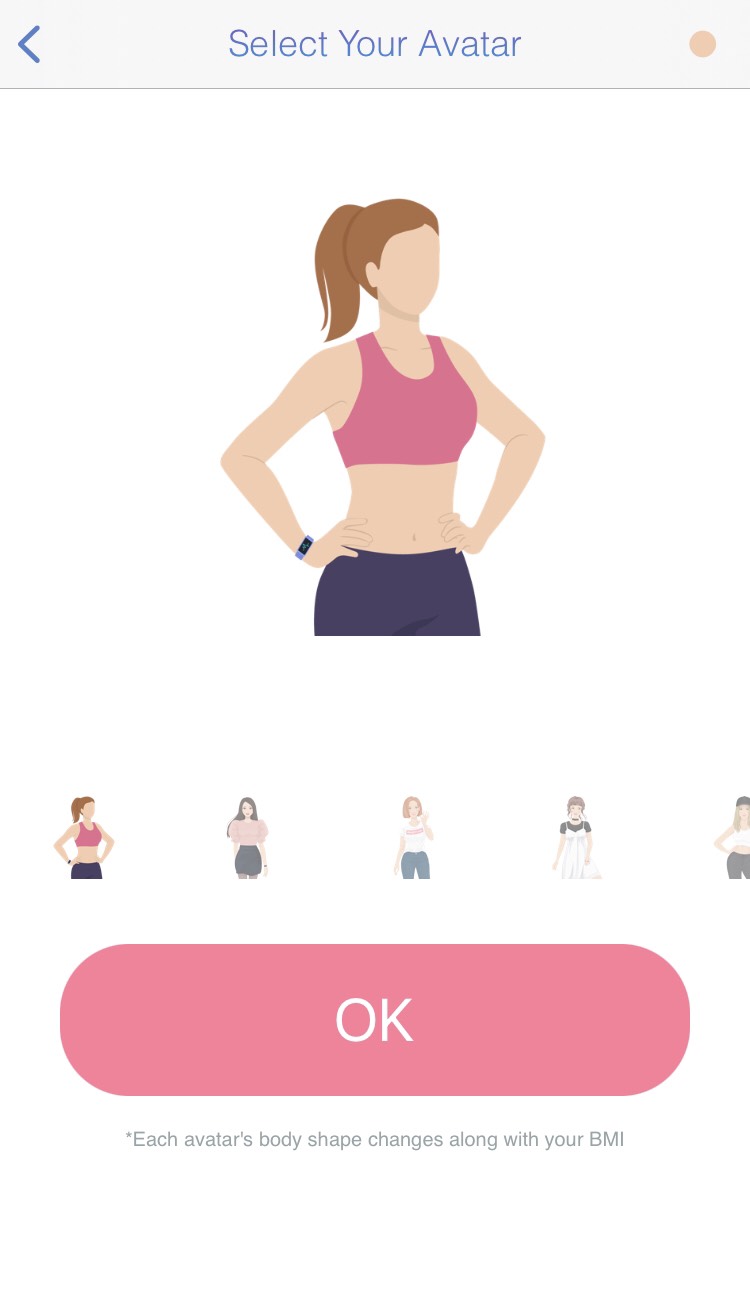
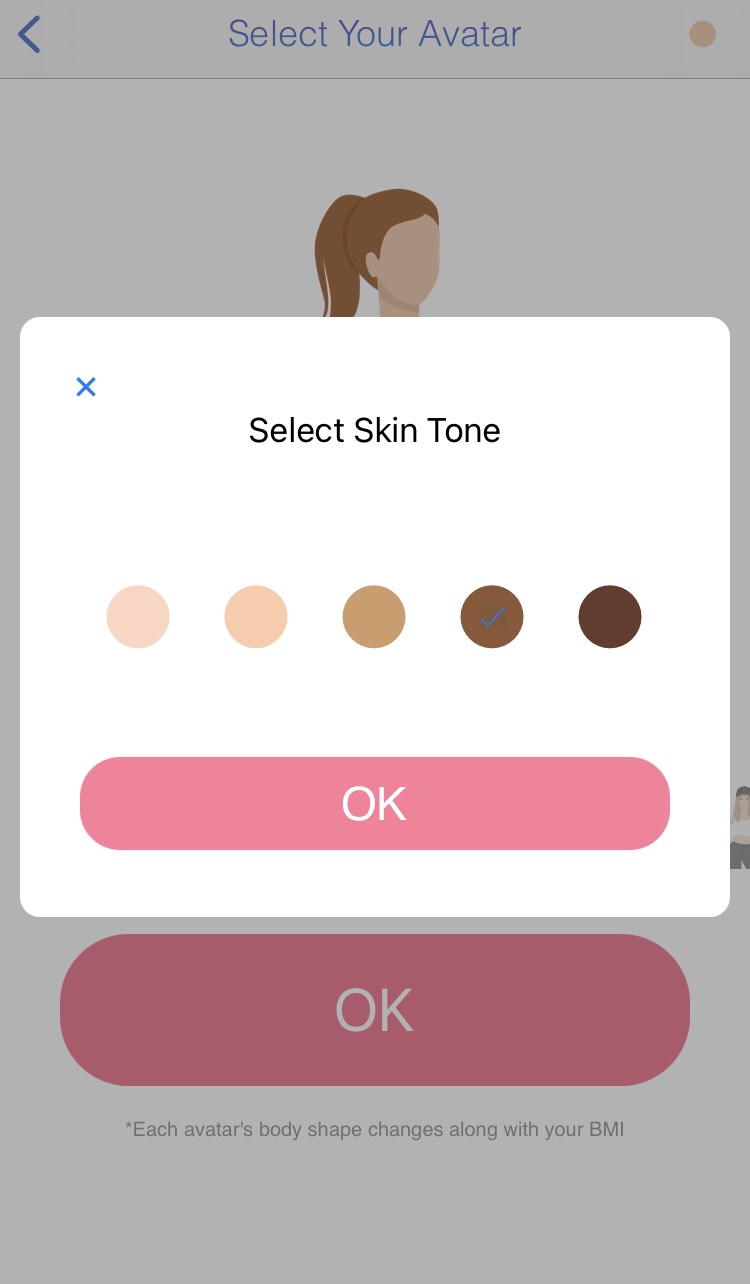
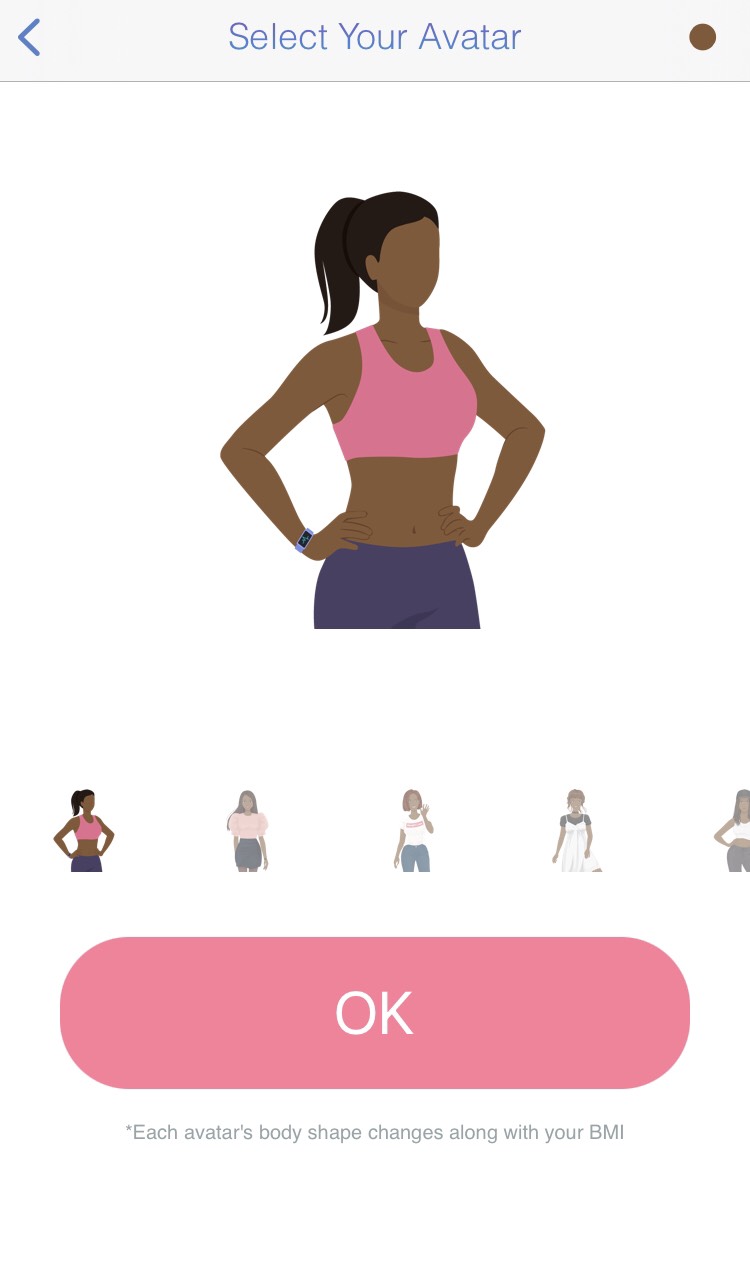
Each avatar's body shape only changes when your BMI level changes along with your recorded weight, and are meant to serve as a representation of your BMI more than anything else. (For your reference, you can see your BMI levels on the BMI graph. Please take a look at the image below.)