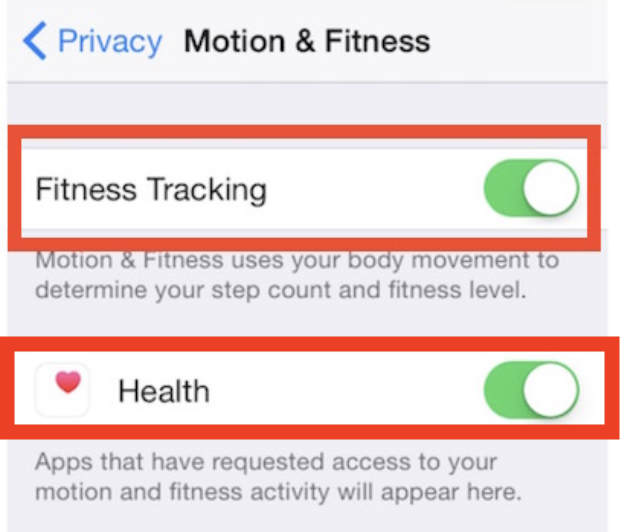How to see your Apple Health steps data in the Weight Loss app
This app automatically shows your steps data via integration with the Apple Health app. If you would like to see a chart for steps, please do the following:
---------------------
# iOS17+ or iPadOS17+
(1) Open the Health app on your iPhone or iPad
(2) For iPhones: Tap the “Profile Pic” on the top right corner. For iPads: Tap "Profile" next to your profile picture.
(3) Tap "Apps and Services" under "Privacy"
(4) Tap "Weight Loss”
(5) Tap "Turn All Categories on" / "Turn On All" (phrasing will differ depending on iOS version)
(6) Open the Weight Loss App and go to the Graph page
# iOS16.7.1 and below
(1) Open the Health app on your iPhone (*iPhone only)
(2) Tap the “Profile Pic” on the top right corner
(3) Tap "Apps" under "Privacy"
(4) Tap "Weight Loss”
(5) Tap "Turn All Categories on" / "Turn On All" (phrasing will differ depending on iOS version)
(6) Open the Weight Loss App and go to the Graph page
# iOS 12.5.7 and below
(1) Open the Health app on your iPhone (*iPhone only)
(2) Tap the "Sources" tab on the Health app
(3) Tap "Weight Loss"
(4) Tap "Turn All Categories on"
(5) Open the Weight Loss App and go to the Graph page
---------------------
If the above solution does not work, please try the following:
---------------------
# iOS17+
(1) Open the Settings app on your iPhone or iPad and head to "Privacy & Security"
(2) Scroll down and choose "Motion & Fitness"
(3) Make sure both "Fitness Tracking" and "Heath App" are switched to the ON position (if not, please turn them on)
(4) Walk a bit with your iPhone in order to track some steps
(5) Open the Weight Loss App and go to the Graph page
# iOS16.7.1 and below
(1) Open the Settings app on your iPhone and head to "Privacy"
(2) Scroll down and choose "Motion & Fitness"
(3) Make sure both "Fitness Tracking" and "Heath App" are switched to the ON position (if not, please turn them on)
(4) Walk a bit with your iPhone in order to track some steps
(5) Open the Weight Loss App and go to the Graph page
---------------------